Inserting Page Number in a Document

What is the use of assigning a page number to every page of a Word document?/ How would you insert page number in Word documents?
Insertion of page numbers to every page of a document helps us maintain the continuity in reading that document. Apart from that, page number should be inserted for making sure that the document is written in organised methods. When we need to turn to a certain number of page, for, say, Page 15, we require the insertion of page numbers to every page of the said document.
Let us now take a glance how to insert page numbers to every page of a document:
1. Open the file: At first, you need to open that MS Word file in which you need to insert page numbers. If you have to start a new file, then right click on the screen. Select "New". Then select "Microsoft Word Document".
2. Go to Insert Menu: Thereafter, go to "Insert Menu" on top of the document. You can pretty well find out the menu on the menu bar.
3. Insert page number: Then after clicking on the Insert Menu, go to the "Header & Footer" section. Thereafter, click on Page Number.

As you see above, there are many options. Select where you want to insert the page numbers: at the top, at the bottom, at the margin or at the current position. Then select that choice which you would like to opt for. For example, you may choose the "Bottom of Page" option for inserting the page numbers at the bottom of each page of the document.
Select any of the dropdown options. Click in the middle of any page twice.
Now, get, set and go! Your document is ready to show page numbers on each page.
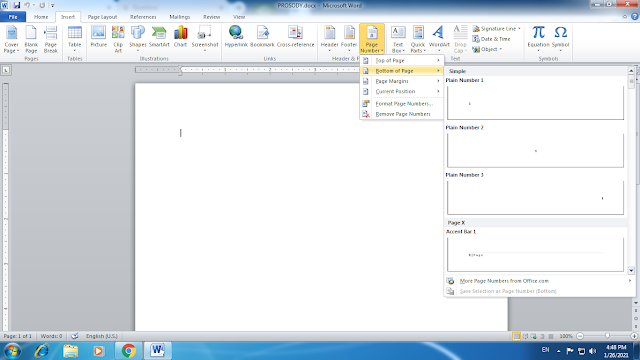



Comments
Post a Comment